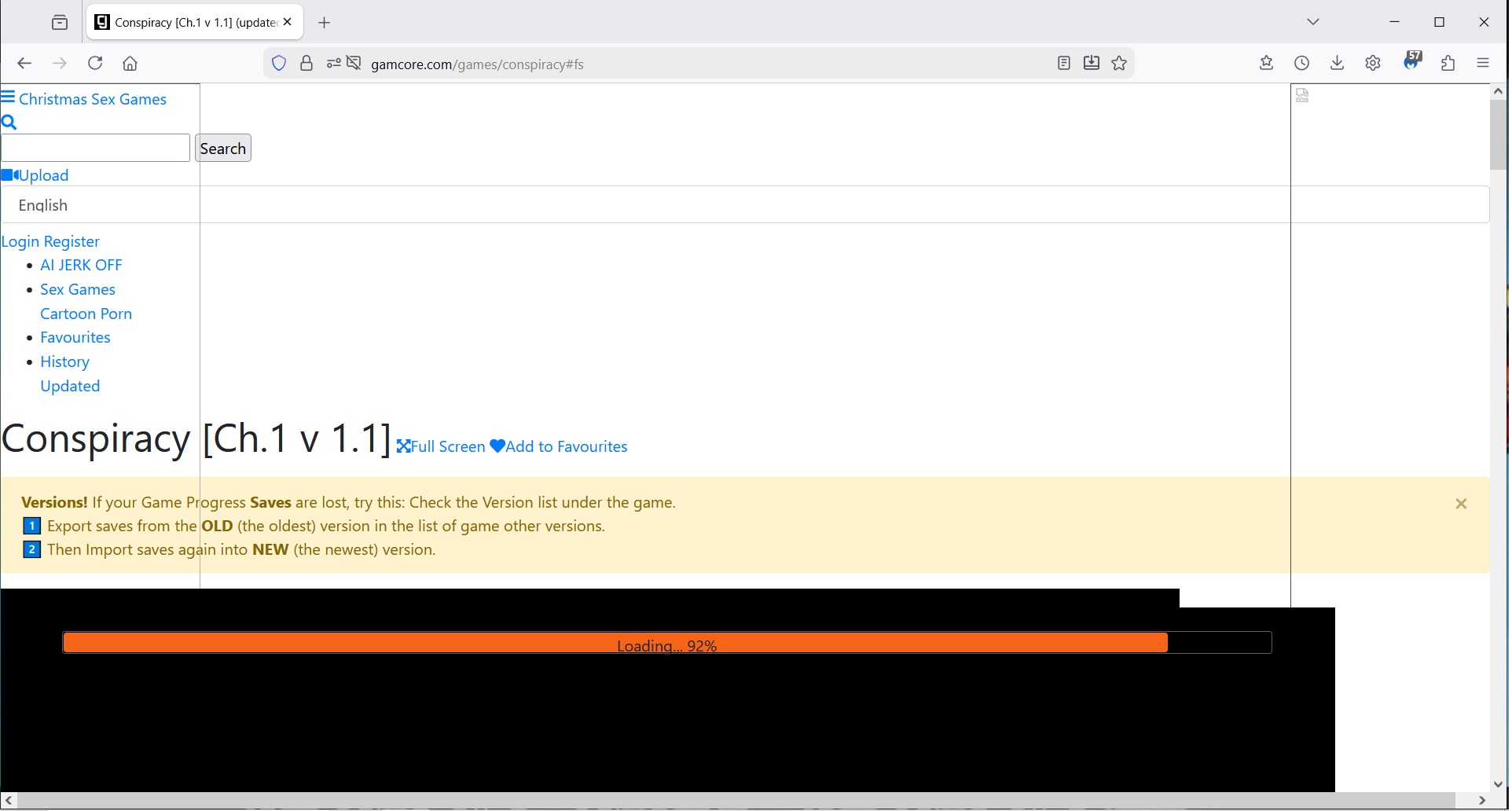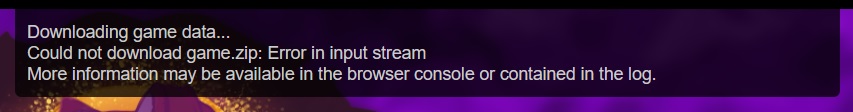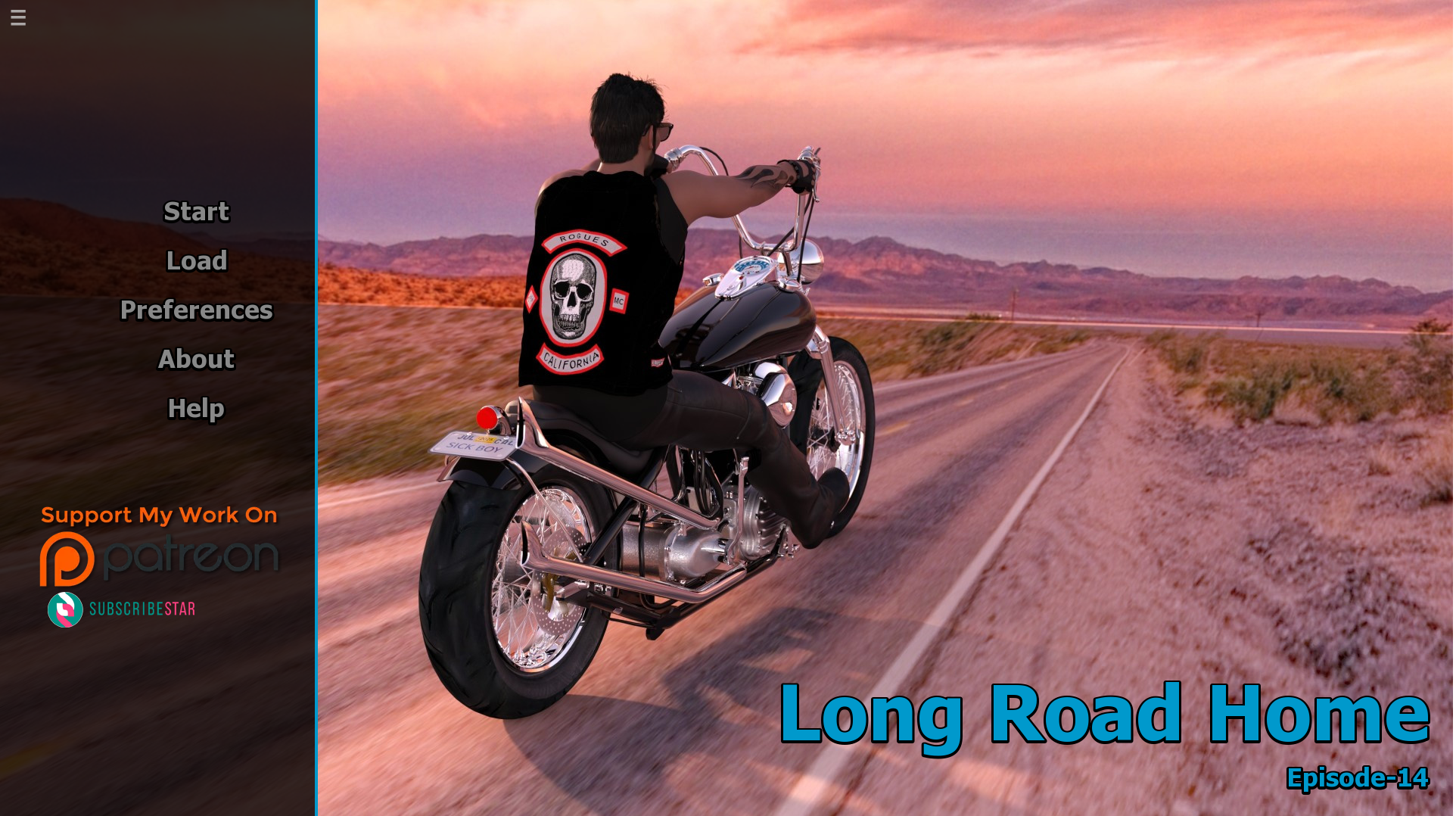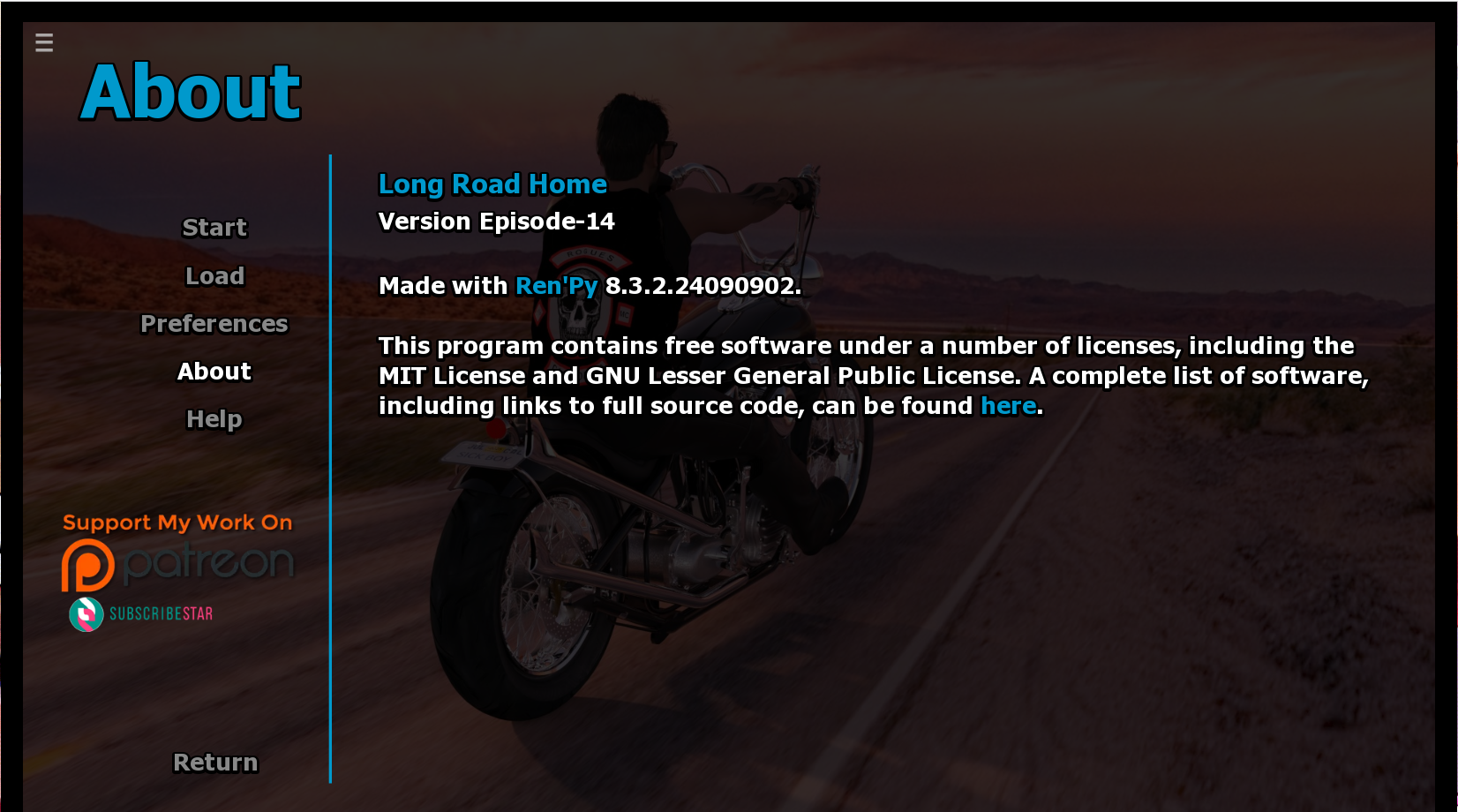Quote from: Gamcore Official on December 15, 2025, 06:48:52 AMTry uninstalling and reinstalling Firefox, it might solve the problem.didnt make a difference
last night, for the first night in a wee or more, it was working normally. But tonight its back to looking like the op pic.